21 Trending Technical Writing Tools and Softwares in 2020 [INFOGRAPHIC] [Updated]
There are a lot of technical writing tools available on the market and selecting the best technical writing tools can be cumbersome.
This post will give you an idea about the current industry-standard tools and the technical writing tool infographics which compares them to some common parameters.
This post will also give you the basic knowledge of current industry-standard tools.
Table of Contents
- Technical Writing Tools and Software
- How to choose the best technical writing tools that meet all your requirements?
- Latest technical writing tools
- Authoring and Publishing tools
- Document360
- Oxygen XML Author
- Arbortext Editor
- RoboHelp
- FrameMaker
- MadcapFlare
- Xmetal
- Adobe Captivate
- Illustration and Graphics Tools
- Content Management System
- Web application and other utility software
Technical Writing Tools and Software
The tech writing tools solve the basic purpose of:
Write/author in XML (mostly) language,
Develop graphics/illustrations,
Manage the content through a content management system,
technical writing publishing tools to publish the contents,
open-source technical writing tools, and web applications for various other utilities.
If you are a technical writer, what are the technical documentation writing tools that you use on a daily basis? Answer in the comments below.
There are some free technical writing software tools (mostly web applications tools) and the majority of them are proprietary (paid or closed-source) licensed software.
We see a clear trends towards cloud based tools with more collaboration capabilities in 2020.
Sadly there is no authoring software that comes free.
Write/author in XML (mostly) language,
Develop graphics/illustrations,
Manage the content through a content management system,
technical writing publishing tools to publish the contents,
open-source technical writing tools, and web applications for various other utilities.
How to choose the best technical writing tools that meet all your requirements?
If you are reading this post to select a tool for your requirement, then you should consider the following points for choosing the best tool:
What is the budget allocation for purchasing the tool?
What is the domain and team size?
What is the type of output you will produce (such as online help or pdf manuals)?
I have got the chance to work with multiple tools in different domains and organizations
I have compiled the list of tools that are widely used across the organization in the Telecommunication, Software, Aeronautical, and Heavy Engineering domain.
What is the budget allocation for purchasing the tool?
What is the domain and team size?
What is the type of output you will produce (such as online help or pdf manuals)?
Latest technical writing tools
I have categorized the technical writing tools list in the following categories:
Authoring and publishing tools
Illustration and graphic tools (Do not miss some free bonus tools).
Content Management System tools
Web application for various utilities
Authoring and Publishing tools
The tools for writing technical documentation are paid software. Most of them offer a trial version that you can use to get a taste of the UI and purchase if you find it useful.
These tools are primarily used for content creation and revising/maintaining the content for continuous improvement.
Most of the tools have an in-built publishing engine. If not, the DITA-OT plugin can be used for publishing the content.
1. Document360
Document360 is the number one rated knowledge base software built to manage your technical and product documentation that scales support teams worldwide. The self-service platform enables you to create user guides, FAQ pages, technical documentation, SOPs, and many more with a choice of private or public visibility for various groups or roles.
The enhanced Markdown or WYSIWYG (What You See Is What You Get) format makes it easy to customize your articles and knowledge base at scale. Robust security is assured through SSL and database encryption, 100% cloud-based architecture, enterprise SSO, team auditing, back-up, versioning functionalities, and much more.
Read more on the Document360 website
Document360 is the number one rated knowledge base software built to manage your technical and product documentation that scales support teams worldwide. The self-service platform enables you to create user guides, FAQ pages, technical documentation, SOPs, and many more with a choice of private or public visibility for various groups or roles.
The enhanced Markdown or WYSIWYG (What You See Is What You Get) format makes it easy to customize your articles and knowledge base at scale. Robust security is assured through SSL and database encryption, 100% cloud-based architecture, enterprise SSO, team auditing, back-up, versioning functionalities, and much more.
Read more on the Document360 website
2. Oxygen XML Author
The Oxygen XML Author is a paid authoring and publishing software that is primarily used for editing XML documents.
It supports standards like DITA. Documents can be checked for proper XML markup. Documents can also be validated against a schema such as DTD, W3C, etc. It has a built-in publishing plug-in also, which helps in publishing the content through single-source publishing.
Read more on the Official Oxygen website
3. Arbortext Editor
Arbortext Editor is DITA supported XML editor that is used for content creation, edit, and content reuse through the XML files. It allows the content to validate and publish across multiple formats.
The Arbortext editor provides macro support which is a very unique feature. It helps to automate the same repetitive actions that sometimes you have to make while authoring.
Learn more on the PTC/Products page.
4. RoboHelp
RoboHelp is a paid authoring and publishing tool. It was primarily designed to create online help content with the HTML file as the basic building Block.
Now it has evolved manifolds and can produce many different types of online output. Also, it can import multiple file formats for editing.
5. FrameMaker
Adobe FrameMaker is a paid authoring tool. It is a document processor designed for writing and editing large or complex documents, including structured documents.
It also supports unstructured documents.
The latest version of the FrameMaker supports DITA-based authoring, DITA-OT publishing plugin, XPath, XQuery, and XSLT language support.
Adobe FrameMaker is a paid authoring tool. It is a document processor designed for writing and editing large or complex documents, including structured documents.
It also supports unstructured documents.
The latest version of the FrameMaker supports DITA-based authoring, DITA-OT publishing plugin, XPath, XQuery, and XSLT language support.
Learn more on the Adobe/Products page.
6. MadcapFlare
Learn more on the MadCap/Products page.
7. Xmetal
XMetaL or XMetaL Author is a paid authoring tool that is used to create and edit documents in XML and SGML.
It has some features common to word processors but is a native XML editor that can be configured to work with various standard and custom DTDs and XML Schemas.
Learn more on the official XMetal website.
8. Adobe Captivate
Adobe Captivate is used for creating eLearning content such as software demonstrations, software simulations, branched scenarios, and randomized quizzes in Small Web Formats (.swf) and HTML5 formats.
The .swf file format can be converted into .mp4 format which is supported by most of the regular video players.
One of the great features of this tool is screencasting which is very essential for a demo video.
Learn more on the Adobe/Product page.____________________________________________________________________________________________________________________________
Illustration and Graphics Tools
The illustrations are required in the technical documentation to include a good level of information details. The illustrations supported include the User Interface of software, engineering diagrams of mechanical components, wiring or circuit diagrams, and many more.
The Illustration tools segment is highly dominated by Adobe with their great products.
Sadly none of them are free. However, most of them offer a Trialware license.
You can certainly download them and learn the technical writing tools you need.
Adobe Captivate is used for creating eLearning content such as software demonstrations, software simulations, branched scenarios, and randomized quizzes in Small Web Formats (.swf) and HTML5 formats.
The .swf file format can be converted into .mp4 format which is supported by most of the regular video players.
One of the great features of this tool is screencasting which is very essential for a demo video.
Illustration and Graphics Tools
The illustrations are required in the technical documentation to include a good level of information details. The illustrations supported include the User Interface of software, engineering diagrams of mechanical components, wiring or circuit diagrams, and many more.
The Illustration tools segment is highly dominated by Adobe with their great products.
Sadly none of them are free. However, most of them offer a Trialware license.
You can certainly download them and learn the technical writing tools you need.
9. Adobe InDesign
Adobe InDesign is a typesetting software. Primarily used for creating ebooks, posters, flyers, brochures, magazines, newspapers, and presentations.
It supports the XML stylesheets which can be used to style the contents and generate a PDF or electronic publication (.epub) outputs for e-reading.
Learn more on the Adobe/Product page.
Adobe InDesign is a typesetting software. Primarily used for creating ebooks, posters, flyers, brochures, magazines, newspapers, and presentations.
It supports the XML stylesheets which can be used to style the contents and generate a PDF or electronic publication (.epub) outputs for e-reading.
10. Adobe Photoshop Elements
Photoshop is a very powerful image editing tool. This tool is used to create complex digital art, banners, web graphics, UI mockups, and edit photos to simple resizing of an image.
This tool is considered as the scaled-down version of Photoshop with some “essentials only” features.
You are only limited to your imagination when it comes to the capability of this software.
Learn more on the Adobe/Product page.
Photoshop is a very powerful image editing tool. This tool is used to create complex digital art, banners, web graphics, UI mockups, and edit photos to simple resizing of an image.
This tool is considered as the scaled-down version of Photoshop with some “essentials only” features.
You are only limited to your imagination when it comes to the capability of this software.
11. Adobe Illustrator
Adobe Illustrator is a vector graphics editor tool. Widely used for creating digital artwork, logos, and icons.
Nowadays it is widely used for creating complex engineering drawings and vector shapes.
This is a go-to software for many professionals for creating simple and easy to understand engineering drawings from the CAD design software such as CATIA, SolidWorks, etc.
Learn more on the Adobe/Product page.
Adobe Illustrator is a vector graphics editor tool. Widely used for creating digital artwork, logos, and icons.
Nowadays it is widely used for creating complex engineering drawings and vector shapes.
This is a go-to software for many professionals for creating simple and easy to understand engineering drawings from the CAD design software such as CATIA, SolidWorks, etc.
12. Snipping Tool
This is the first free technical writing tool on our list.
Snipping Tool comes preloaded with the Microsoft Vista and later version. It is one of the essential and inevitable tools.
It helps in taking the screenshot which comes very handy for capturing the User Interface for the Software Technical Writing.
The latest version of the Snipping Tool brings a “delay feature”, which comes in very handy for capturing dynamic and mouse hover screens.
Learn more on Microsoft online help.
This is the first free technical writing tool on our list.
Snipping Tool comes preloaded with the Microsoft Vista and later version. It is one of the essential and inevitable tools.
It helps in taking the screenshot which comes very handy for capturing the User Interface for the Software Technical Writing.
The latest version of the Snipping Tool brings a “delay feature”, which comes in very handy for capturing dynamic and mouse hover screens.
Learn more on Microsoft online help.
13. SnagIT
SnagIt is a paid screenshot capture application.
It has a preview window that shows a zoomed thumbnail of whatever the cursor is hovering over and a web page catalog maker. The preview window can gather all screen captures quickly and create a web page.
The software supports different selection formats, including All-in-One, Full Screen, Copy to Clipboard, Web Page as a PDF with Links, Copy Text to Clipboard, FreeHand, and Menu with Time Delay.
The captured media can be resized, annotated, or given special effects with SnagIT.
Learn more on the TechSmith Official website.
If you want to know more about the file extension, make sure you read some good to know file extensions for the technical writers.
Bonus Tools
Check-out these free tools with which I created all the infographics that you see on this blog post:
1. Canva - Create logos, banner, infographics, and any graphics u name it. It's a very popular tool.
2. App.Diagrams - Create flow charts, infographics. I like the feature of creating graphics with transparent background.
3. Visme - Good for infographics and presentations.
4. Google docs - One of the best free online authoring tools which support team collaboration and versioning control.____________________________________________________________________________________________________________________________
SnagIt is a paid screenshot capture application.
It has a preview window that shows a zoomed thumbnail of whatever the cursor is hovering over and a web page catalog maker. The preview window can gather all screen captures quickly and create a web page.
The software supports different selection formats, including All-in-One, Full Screen, Copy to Clipboard, Web Page as a PDF with Links, Copy Text to Clipboard, FreeHand, and Menu with Time Delay.
The captured media can be resized, annotated, or given special effects with SnagIT.
Bonus Tools
Content Management System
Content Management Systems are the type of software application that helps to create, store, publish, and manage the content online or digitally.
A good CMS application supports the following features:
>Search indexing: Gives a valid return result for a search query
>Version control: Maintains the history of changes made in each version of a document
>Integration: Integrates with the Authoring and Illustration and other software with ease.
>Publishing: Allows users to publish content directly from the CMS user interface.
14. Windchill PDMlink
Windchill is a highly scalable Product Lifecycle Management (PLM) software, that effectively manages the lifecycle of the product.
The Windchill contains various products or modules like MPMlink, PartsLink, PDMLink, etc.
The PDMlink is a Product Data Management repository that helps teams manage critical documentation processes such as change/configuration management, publishing, maintaining versions etc.
All the PTC products such as PTC creo Illustrate, Arbortext Editor integrates with very easy to achieve a streamline working flow.
Learn more on the PTC/Products page
15. Adobe Experience Manager
Adobe Experience Manager is an AI-powered highly scalable cloud-based CMS. It is widely preferred CMS in various companies.
It is a part of the Adobe Experience Cloud and integrates very effectively along with various other Adobe products in the suite.
Learn more on the Adobe official website.
___________________________________________________________________________________________________________________________
Content Management Systems are the type of software application that helps to create, store, publish, and manage the content online or digitally.
A good CMS application supports the following features:
>Search indexing: Gives a valid return result for a search query
>Version control: Maintains the history of changes made in each version of a document
>Integration: Integrates with the Authoring and Illustration and other software with ease.
>Publishing: Allows users to publish content directly from the CMS user interface.
14. Windchill PDMlink
15. Adobe Experience Manager
Learn more on the Adobe official website.
Web application and other utility software
There are multiple web application software which comes very handy for the technical writer. This software aids a technical writer with the following:
project management
repository management
Cloud-based document management etc.
16. JIRA
It is a widely-used open-source tool by agile teams to track the project work at a granular level. This tool helps in planning, tracking, release, and report generation.
JIRA tool lists all the cards which are the features broken down in the granular level. This approach is widely used in the software technical writing domain. Along with the software development cards, the documentation cards are managed in conjunction.
Here is an example of a JIRA board of Jenkins.

Learn more on the Atlassian/Product page.17. Trello
Trello’s boards, lists, and cards enable you to organize and prioritize your projects in a fun, flexible, and rewarding way.
Basically, Trello is a To-Do list application where users can create their task boards with different columns and move the tasks between them. Typically columns include task statuses such as To Do, In Progress, Done.
I found this cool public Trello board online. See the below screengrab.
Learn more on the official Trello website.18. Confluence
Confluence is a Knowledge sharing and collaboration tool made by Atlassian. It is also called the Wikipedia tool among the technical writers as it allows the users to create Wikipedia style knowledge-based articles.
Confluence allows creating a knowledge base available for all the team members. It can effectively integrate with other tools such as slack, office 365, box, other Atlassian tools, and many more.
Learn more on the Atlassian/Product page.
19. Sharepoint
Sharepoint is a paid document management and storage system made by Microsoft.
Sharepoint allows the users to share and manage content, knowledge, and applications to empower teamwork, quickly find information, and seamlessly collaborate across the organization.
Learn more on Office 365/Product page.
20. Box for business
Box is a paid cloud content management and file sharing service web application that helps to store files on cloud and allows collaboration and version control.
Learn more on the Box official website.
21. GitHub
GitHub is a widely known open-source hosting and version control web application. it is the largest host where you can share code, work together, and build amazing things with version control.
Learn more from the GitHub blog page.
___________________________________________________________________________________________________________________________
There are multiple web application software which comes very handy for the technical writer. This software aids a technical writer with the following:
project management
repository management
Cloud-based document management etc.
16. JIRA
It is a widely-used open-source tool by agile teams to track the project work at a granular level. This tool helps in planning, tracking, release, and report generation.
JIRA tool lists all the cards which are the features broken down in the granular level. This approach is widely used in the software technical writing domain. Along with the software development cards, the documentation cards are managed in conjunction.
17. Trello
18. Confluence
19. Sharepoint
20. Box for business
21. GitHub
Conclusion
So here are the list of 21 latest and trending tools used by technical writers. This post gives u definite guide on:
4 different categories of technical writing tools.
1. Characteristics of every tool based on which you can decide if you are looking to buy one.
2. Basic knowledge of different good to know tools.
3. Which are the latest tools currently being used in the technical writing industry?
4. Want to know more about technical writing? Read Everything you need to know about technical writing.
If you are a technical writer, what are the list of tools you use in your organization? Let me know in the comments below.
If you like reading the post and the infographics, please share it with others.
Thanks for reading.
Cheers 🍻
So here are the list of 21 latest and trending tools used by technical writers. This post gives u definite guide on:
4 different categories of technical writing tools.
1. Characteristics of every tool based on which you can decide if you are looking to buy one.
2. Basic knowledge of different good to know tools.
3. Which are the latest tools currently being used in the technical writing industry?
4. Want to know more about technical writing? Read Everything you need to know about technical writing.If you are a technical writer, what are the list of tools you use in your organization? Let me know in the comments below.
If you like reading the post and the infographics, please share it with others.
Thanks for reading.
Cheers 🍻



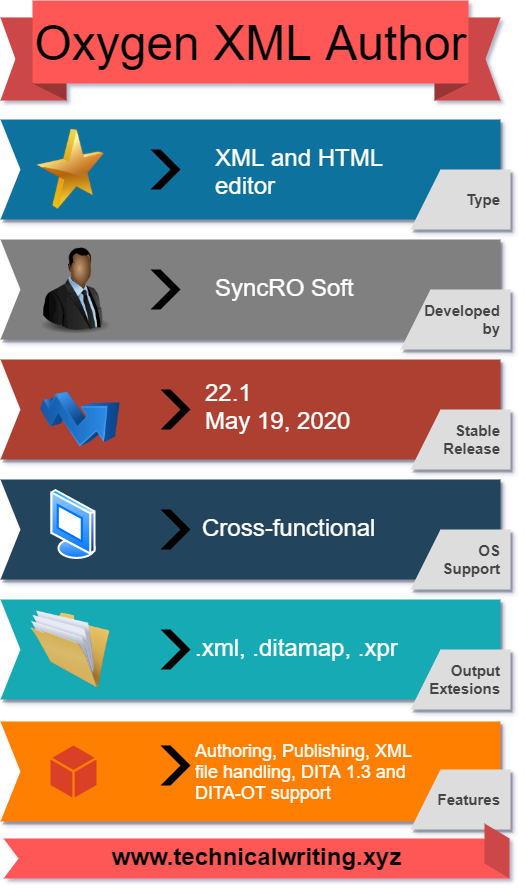


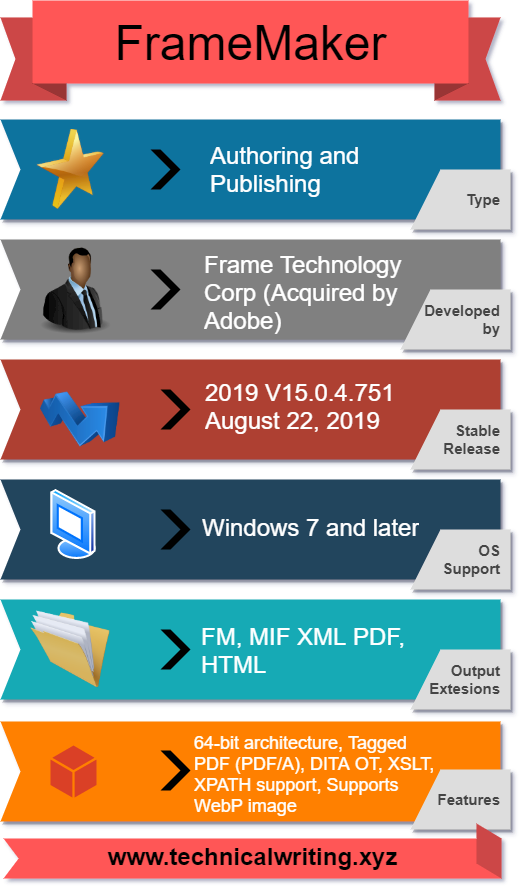

















2 Comments
Thanks a lot for the information Mukesh. Just a small correction regarding the Madcap Flare release- it had its latest release (version 11.1.2) in May 6th 2020. Can you please update the same?
ReplyDeleteThanks Dishari for the update. Really appreciate your valuable contribution for this article.
DeleteCheers!